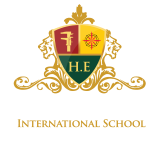Internet safety tips: staying safe online is everyone’s business. When you need to keep your vehicle safe, you activate the alarm system, to ensure you protect your valuables you keep them somewhere safe. Now how about your protection online? In this article, you’ll find a discursive internet safety guide that will help keep you safe.
Talking about internet safety may feel like wading through a lot of technical jargon. We’ll endeavour to break things down.
Internet safety tips for kids
In this day and age, it is imperative to ensure that kids stay safe online. It is a good resource for learning, but it’s important to be aware of its potential dangers.
Here are some safety tips to remember when you are using the internet:
- Don’t give anyone your password, name, address, the name of your school, or any information about your family.
- Don’t talk to strangers on the Internet.
- Don’t agree to meet anyone in person that you’ve met online.
- Don’t fill in a profile that asks for your name and address.
- Don’t visit a chat room without an adult’s / parent’s permission.
- Don’t stay online if you see something you think your parents won’t like.
- Don’t post pictures of yourself without your parents’ permission.
- Do not download or install anything on your computer without your parent’s permission.
- If you have any questions about something you read, ask your parent or guardian.
- If you are talking to someone online and they make you uncomfortable, remember you don’t have to talk back to them.
How parents can help keep their kids safe online
‘Kids being kids’, it’s important for parents to put in the minimum in the prevention of the ills which come from the internet.
Parents should:
- Keep the computer in a high-traffic area of your home.
- Remember that Internet technology can be mobile, so make sure to monitor cell phones, gaming devices, and laptops.
- Establish clear limits for which online sites children may visit and for how long.
- Create a favourites folder for sites your children are allowed to visit.
- Know who is connecting with your children online and set rules for social networking, instant messaging, e-mailing, online gaming, and using webcams.
- Periodically check your child’s postings and internet history.
- Maintain an open dialogue with your children about their internet activities and online safety.
- In addition to yourself, identify other safe people to talk with about uncomfortable or dangerous internet incidents.